How to set withdrawal method?
A Guide to Withdrawing Your Clicksfly Earnings to Bank, Wallet, or Crypto Accounts
SVL TEAM
Last Update a year ago
To set up a withdrawal method and access information regarding fees and dates, please refer to the following link: https://clicksfly.com/member/users/profile.
Navigate withdrawal info option below your profile information:
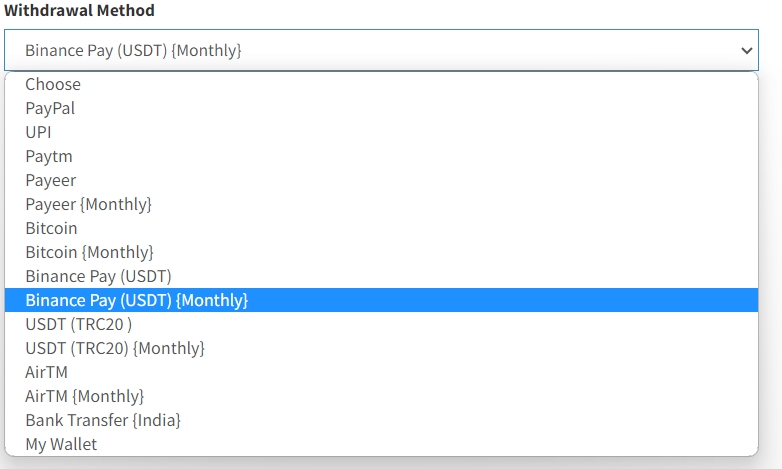
- then fill the withdrawal account after selecting method
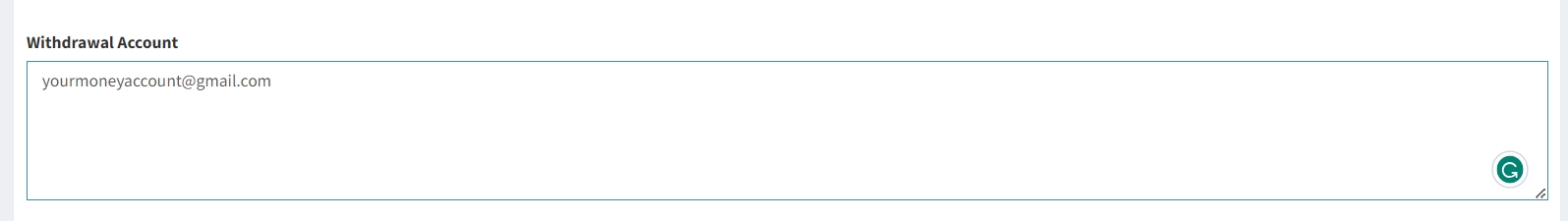
- For PayPal, add your email (Not For India)
- For UPI please add UPI Id Example: abc@upi [Only for India | Recommended].
- For Paytm Add KYC verified Wallet mobile Number.
- For Payeer add your account number. (Example: P356***)
- For Bitcoin add your wallet address. {Weekly on Monday}
- For Binance, add your email only USDT will be sent.
- For USDT (Tether) withdrawal enter the TRC20 token address.
- For Airtm, add your email.
- For Bank Transfer add your account holder name, Bank Name, IFSC Code, Account number, Branch Address, [Only For India]

